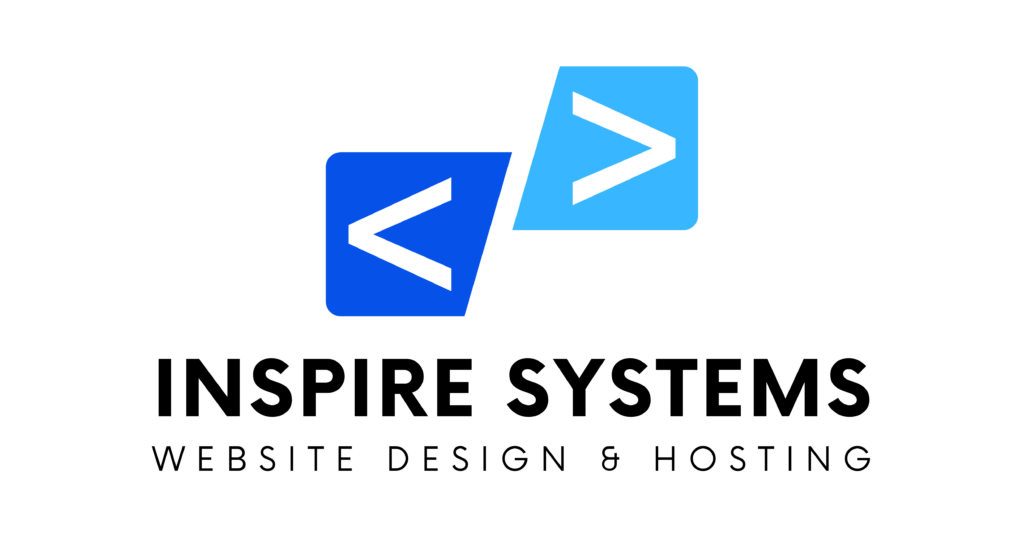The WooCommerce Create User From Order plugin by Inspire Systems streamlines customer management by allowing WooCommerce store admins to create and link user accounts directly from order details in a single click. Designed for convenience and efficiency, this plugin is ideal for store owners who frequently process guest checkouts or need to quickly set up user accounts for repeat customers.
Introducing
Create User from Order for WooCommerce

Key Features
Why Choose WooCommerce Create User From Order?
This plugin is perfect for WooCommerce store owners who want a quick and easy way to convert guest checkouts into registered accounts, enhancing customer retention and user experience. It’s also highly customizable, allowing admins to assign specific roles and manage permissions for new users effortlessly.
Installation & Setup
- Install the Plugin: Download and install the plugin from the WordPress plugin repository or upload it manually to your WordPress site.
- Activate the Plugin: Go to Plugins > Installed Plugins, find WooCommerce Create User From Order, and click Activate.
- Configure Settings: Navigate to Tools > Create User Settings to set a default role and select any roles to exclude from the dropdown.
- Create Users: Access the plugin directly from any WooCommerce order. Simply select the role, click “Create User from Order,” and the plugin will handle the rest!
Get Started with WooCommerce Create User From Order Today!
Upgrade your WooCommerce customer management process with the WooCommerce Create User From Order plugin and make handling user accounts easier than ever before.
Get Create User from Order for $49.
Upgrade your WooCommerce customer management process with the WooCommerce Create User From Order plugin and make handling user accounts easier than ever before.